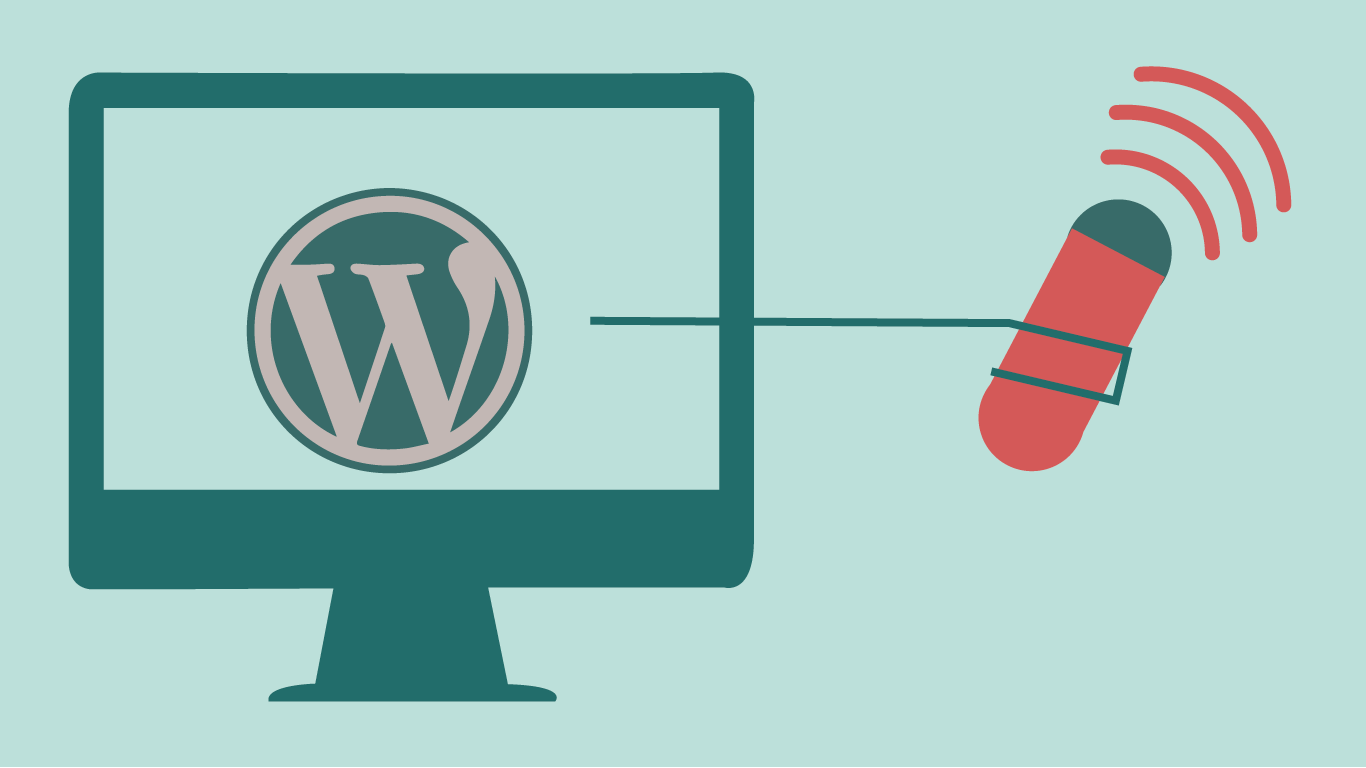You’ve got a podcast! Great! Now, how do you set up a podcast on your WordPress website? We will profile a client, Michigan Safety Conference, how we deployed their podcast to their website. They are a professional organization dedicated to the business of safety in Michigan’s pubic safety, manufacturing and construction industries. They host a series of industry professionsls to talk safety in these industries on a bi-weekly basis. Our client wanted to set up the podcasts so they were both on their website AND pushed to podcast services.
Use a podcast hosting service
Odds are your web server is NOT set up to serve 7GB files to hundreds (or even dozens, let alone thousands) of listeners at a time. You’ll blow through all of your monthly bandwidth and then some in a short time if you do. Podcast hosting services (particularly the one we recommend and use) are optimized for these streamed video and audio files AND they have great WordPress plugins that make it easy to syndicate, or push out, podcasts to Google, Apple, Stitcher and other podcast apps.
Deploy a good plugin
If you don’t want to manually submit your podcast to every service, you should use one that comes with a plugin that automatically syncs your new episodes with each service when you upload and configure it once. The plugins make it so that you only have to upload the audio podcast and the video podcast once. Note, this doesn’t apply to YouTube (you’ll still have to upload your MP4s to YouTube directly.)
Tools we love
We like the Castos + Seriously Simple Podcast plugin for WordPress. Castos account holds the podcast, but allows you to upload everything right through the WordPress interface, meaning it’s seamless to get it there but it’s not stored on your web server.
If you are not on WordPress, Castos still offers standalone podcast hosting and your interface will upload to your various podcast syndication services.
There are a number of excellent, very specific how-to tutorials on the podcast hosting websites that tell you precisely how to get your podcast on their service and syndicated to the various podcast apps.
Broadly, you’re uploading your .mp4 file to a hosting platform, and will have connected your accounts for Spotify, Apple, Google and other podcast apps through this hosting platform. You’ll need accounts for all of these podcast services.
You’ll want to know that you will need to connect your Apple ID to these, and your Google login (although you can use a generic gmail for your business rather than your personal one). The drawback with Apple is it uses an Apple ID which is more closely tied to an individual, not a generic email for your business, meaning the podcast is attached to YOU.
A podcast workflow
- Sign up for podcast hosting services
- Load your preferred plugin to WordPress
- Configure the basic settings for the plugin
- Set up your podcast accounts at Google, Apple, Stitcher, and other services – this is the longest part of the process as you’ll have to set up your podcast profiles
- Link these in the podcast settings so your podcast will syndicate to these services
- Upload your first podcast, your podcast artwork, a description
- Save your podcast settings, and create a link to your podcast feed on your website.
- Promote your individual podcast episodes to your own audience via email and social media
Whether you record your own or are syndicating for others in your organization, getting your podcast on your WordPress website is not terribly complicated. You’ll have options to upload podcast artwork such as images or a splash screen/logo for it during the process. A well-branded, well-hosted podcast makes the branding part of podcasting work. The reason you’re spending your time podcasting is for branding, so don’t skimp on this step.
Your last step is to get the word out – developing a following, like a following to your blog or web content, takes good old fashioned marketing – and all of the tools you’d usually use like organic social media posting, email marketing, and paid social and search advertising – will be what you’ll need to do to get your podcast a following. So, too, will be activities like partnering up with your podcast guests, being proactive about building your guest list to grow your podcast following.
Podcasting can be a great way to get longer-form content out there, invite guests to contribute. And these tips for how to get your podcast on your WordPress website will help you get started!