Developing a website is a lot of work – that goes without saying. WordPress is a free content management system that allows you to build a website. Here at Marketing Acuity, we utilize WordPress for a lot of our clients’ sites. We get asked all the time “ what are the best free WordPress themes?”. If you google it, you’ll get a usually biased report of free themes (written in not-exceptional English) prepared by a theme developer who is (naturally!) promoting their own themes. We have a completely independent, unbiased, yet professionally sound opinion on what are the best free WordPress themes. We use them, we’re designers first, and we don’t code our own themes (but we do modify others!)
Here’s our take on the best free WordPress themes (in no particular order) from the perspective of a marketing expert, not a theme developer.
Fluida
Like many WordPress themes, Fluida has both a free version and a “plus version” with more perks. However, the free version of Fluida contains many opportunities for customization and adjustments which is why it has found itself on our list
From color and typographical customization to a well-structured landing page – Fluida comes equipped to make your site look aesthetically pleasing right off the bat. One of our favorite parts of Fluida is its widget that allows you to insert an icon menu into your homepage. Equipped with hundreds of icons, you can customize your icon menu to link to any page (ex. a scale to symbolize a legislative page).
Fluida also gets along well with many plugins. Whether you are looking to insert an ecommerce plugin to your site or a post listing plugin, this theme does not interfere with its insertion.
One last perk to Fluida is its excellent slider options that come with the theme. The size, typography, and image can all be adjusted with ease in the clearly labeled and organized Customize menu.
See our client examples here, here and here [Michigan MC numbers, Boat Registration Stickers]
Virtue (by CPO themes)
Virtue is a great theme with a really robust customizer. You can tailor almost any style header, font, layout choice, but you also have a ton of granular control of both layout and typographic styles too, with a built in customizer. It’s not weighted or bloaty like many of the “builder” apps but contains many of the same kinds of controls in its customizer.
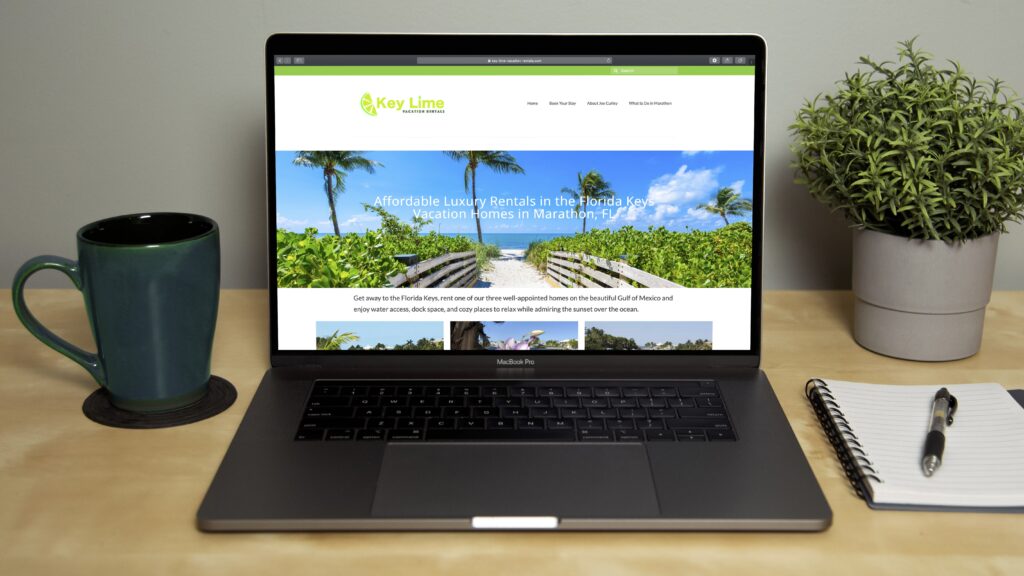
See client example here [Key Lime Vacation Rentals]
FabMasonry
FabMasonry is an excellent free theme, built as more of a framework. In contrast to the highly structured Fluida, this theme allows the web designer to have free reign over the design and layout of the website.
A customizable menu and area for a logo are just about all the limitations there are to FabMasonry which allows for all the freedom you could dream of on your site. Do you want to insert a social media feed? Do it. Are you looking to insert a shopping cart widget? That’s possible! Are you interested in displaying your blog posts in a unique way using an experimental plugin? That can be done as well.
By having close to no structural limitations, FabMasonry allows web designers to piece together a minimalistic, yet practical site with ease.
See our client example here: [Miller Ice Sculptures]
Enclosed Pro
Are you looking to build a simple website without all the bells and whistles of a multi-faceted theme? Look no further than Enclosed Pro. It’s a practical and minimal theme that works for a simple site like this one (link)
With a customizable menu, adjustable fonts, and the ability to set a background image Enclosed Pro comes with standard benefits that can easily be changed.
It’s simple, it’s practical, and it’s free. Enclosed Pro will allow you to house all the information you need in a fashionable way without the fuss of massively customizable theme. [Kimble Writing Seminars]
Brilliance (by CPO Themes)
Of all the theme series we use, CPO Themes is one of our favorites (there are others, also, from the same theme developers, including Allegiant, Ascendant, Expansive, and more (including Virtue, above. ) These themes are easy to customize, come with a lot of built in options through their additional plugin sets. We like this theme class so much our own site is built using it!
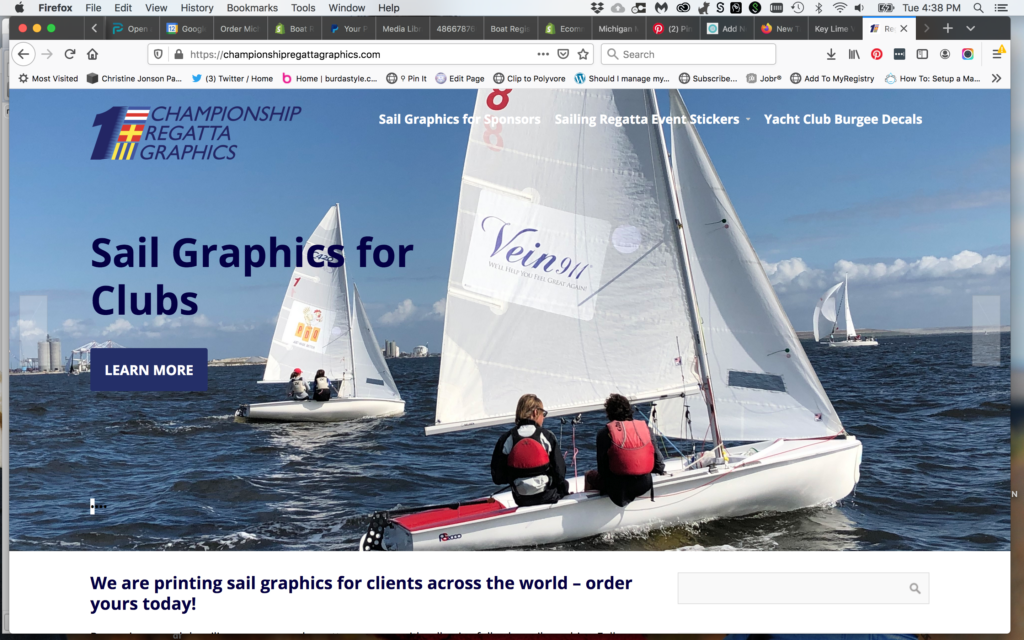
See our client examples here, here and here. [ChampionshipRegattaGraphics, Marketing Acuity, ScalingupInnovation]
Some of these have had child themes applied, and use blocks editor plugins but are solid themes to build upon.
No matter what theme you choose to utilize for your site it’s important to remember theme customization takes time. It is important to have a content structure, an outline and a plan for your site before you begin selecting a theme. Plan out how you want your customer to experience your site, what they need to know and what you need them to do.
Set aside time to figure out what pages will go where and what widgets your site will require. From there, choosing a theme becomes easier when you are you able to match your needs to a theme’s abilities. Some designers prefer working with a theme that has a lot of customizer options, others prefer to have pre-set options available through plugins. All of these themes work with the new blocks editor, which offers visual controls and functionality beyond the typical theme. But unlike ‘builder apps’ such as Elementor or WP Bakery, the built in blocks and the add-on blocks (we like Atomic Blocks) are lightweight and don’t slow the development or the viewing performance.
Need a little help?
Are you looking for marketing experts to build your site around your customer’s needs or just need some assistance with your site design? Fill out the form below! We would love to help!




