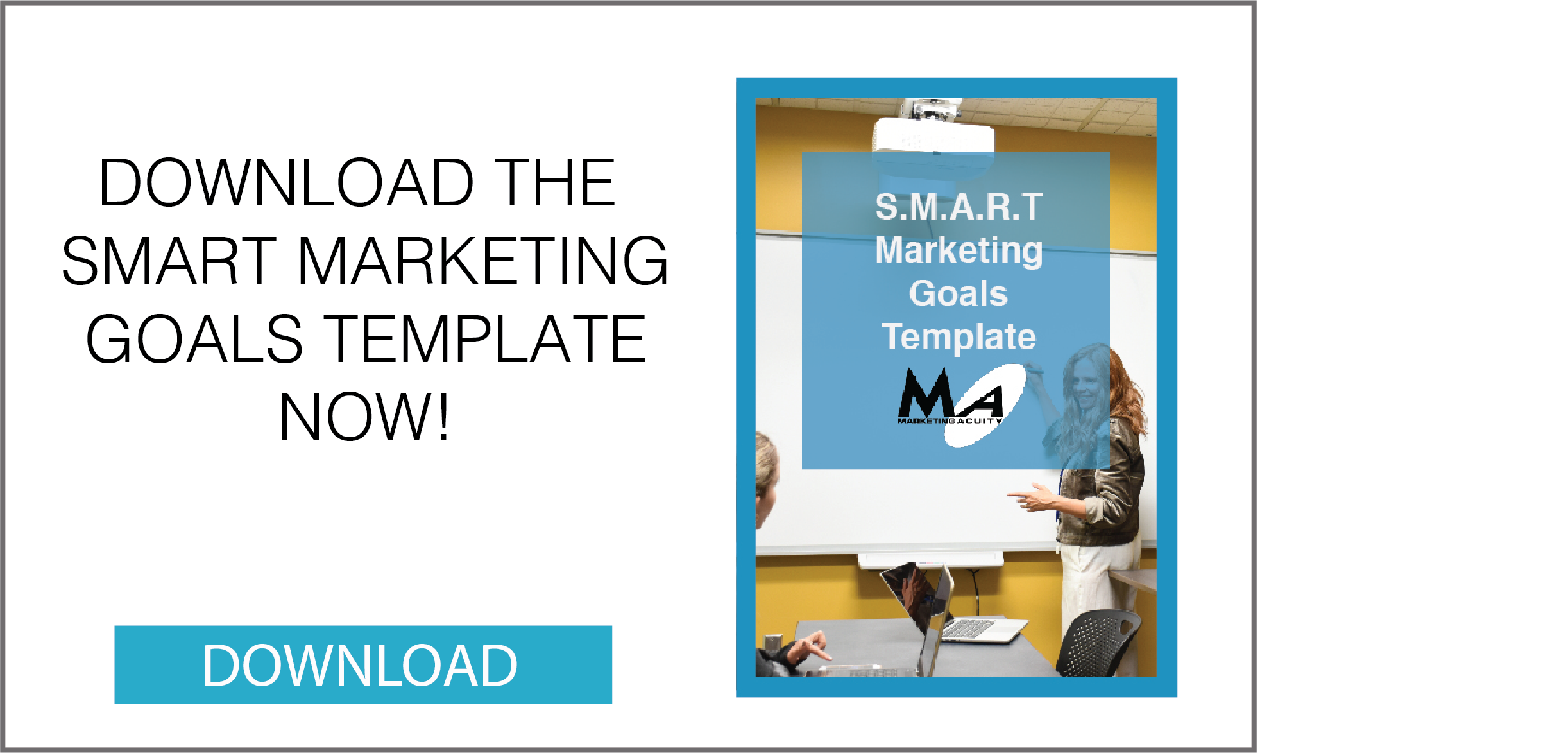By Ray Hidalgo
When it comes to using graphic design, a lot of conventional marketers fall short on artistic ability. “How do I create an infographic?” they may ask. Thankfully, the internet has plenty of user-friendly software that is readily available to any user regardless of their skill level or budget.
In lieu of an era that is increasingly championing visual web content, taking advantage of the following programs will prove essential for any digital marketers looking to make a splash with their web presence. Here are our reviews of some of the most prominent graphic design tools available today.
Canva
Although it requires a premium plan after a 30-day trial, Canva is easily the most user-friendly program out of all the software that we reviewed. It offers a litany of assorted templates ranging from infographs and social media graphics to restaurant menus and event invitations.
One of the largest obstacles we encountered while sampling each program arose when attempting to select different objects on a canvas; Canva gave us no such problem. It is pleasantly intuitive, featuring a drag-and-drop interface that allows users to play around with a modest database of preset fonts, images, and graphics.
Canva’s user-friendliness may also contribute to its major flaw: Limited customizable text. There are ways to supercede this issue, but it seems kind of silly for an elaborately programmed graphic design suite to neglect a basic design function.
Canva had the most intuitive interface of all the software programs we reviewed.
Gimp
Gimp can be likened to Adobe Photoshop on a budget. It lacks the polished feel and overall refinement that Photoshop offers, but – with a little more patience on behalf of the user – can rival its costly peer in overall value and quality. That said, it is also has a complex interface that could prove daunting to the rookie graphic designer.
New users will have to hover their cursors over the jumble of obscure icons and menus in order to find their desired function, not unlike Photoshop. However, with practice, the advantage of having options is always good. This was readily apparent in the broad selection of font styles and image manipulation options.
And for all of you advanced designers and coders, Gimp is a flexible, open source program.
Gimp has an impressive array of options for photo manipulation; enough options to befuddle the inexperienced graphic designer
Inkscape
Inkscape could have scored more brownie points had it been easier to manipulate elements within its templates. For example, clicking on a text box doesn’t guarantee whether the user will enter editing mode or “move” mode. This issue made it particularly difficult to resize, edit, and alter layers that we created on top of an original image (the hot dog stand).
It’s important to note that Inkscape is largely intended to be a drawing program. Think styluses and drawing tablets. One of its notable features assists artists and designers by keeping their strokes aligned to a predefined path. Compared to Gimp and Canva however, text-oriented images take a backseat in Inkscape.
Inkscape is meant for digital artists. Marketers aren’t always digital artists.
Prezi
Prezi is used primarily for moving presentations, but can double as a graphic design tool when used in tandem with any screen capture feature. However, it suffers from a clunky user interface that is plagued by the same object selection problem seen in Inkscape as well as a misleading arrangement of options that is clearly designed for dynamic presentations rather than single images.
For example, moving between slides will inexplicably alter other layers separate from the original layer for cinematic effect. Still, if a marketer can pull off a capture-worthy image, they have the added bonus of a working presentation. Oh yeah, Prezi costs money.
Prezi’s specific role as a moving presentation creator was made obvious by the difficulty involved in putting together a stagnant image.
Microsoft Office
Microsoft Office is the undisputed anchor of modern business software. Throwing down data onto a spreadsheet with Excel opens the door to a world of tables, graphs, and content for presentation slides that can be created with Powerpoint.
The customization options available to users may prove too extensive for newer users, but not unfamiliar. After all, if you’re a professional marketer, it’s near impossible to avoid the typical Microsoft Office interface, Word in particular.
———————————————————————————————————-
These are some of the many options that are available for visual content. There are also stock photo databases and online infographic machines, just to name a few others. Ultimately, marketers have to decide on how to best convey information, but before they consider contracting a freelance graphic designer, it really is worth a shot to consider getting the job done on their own.