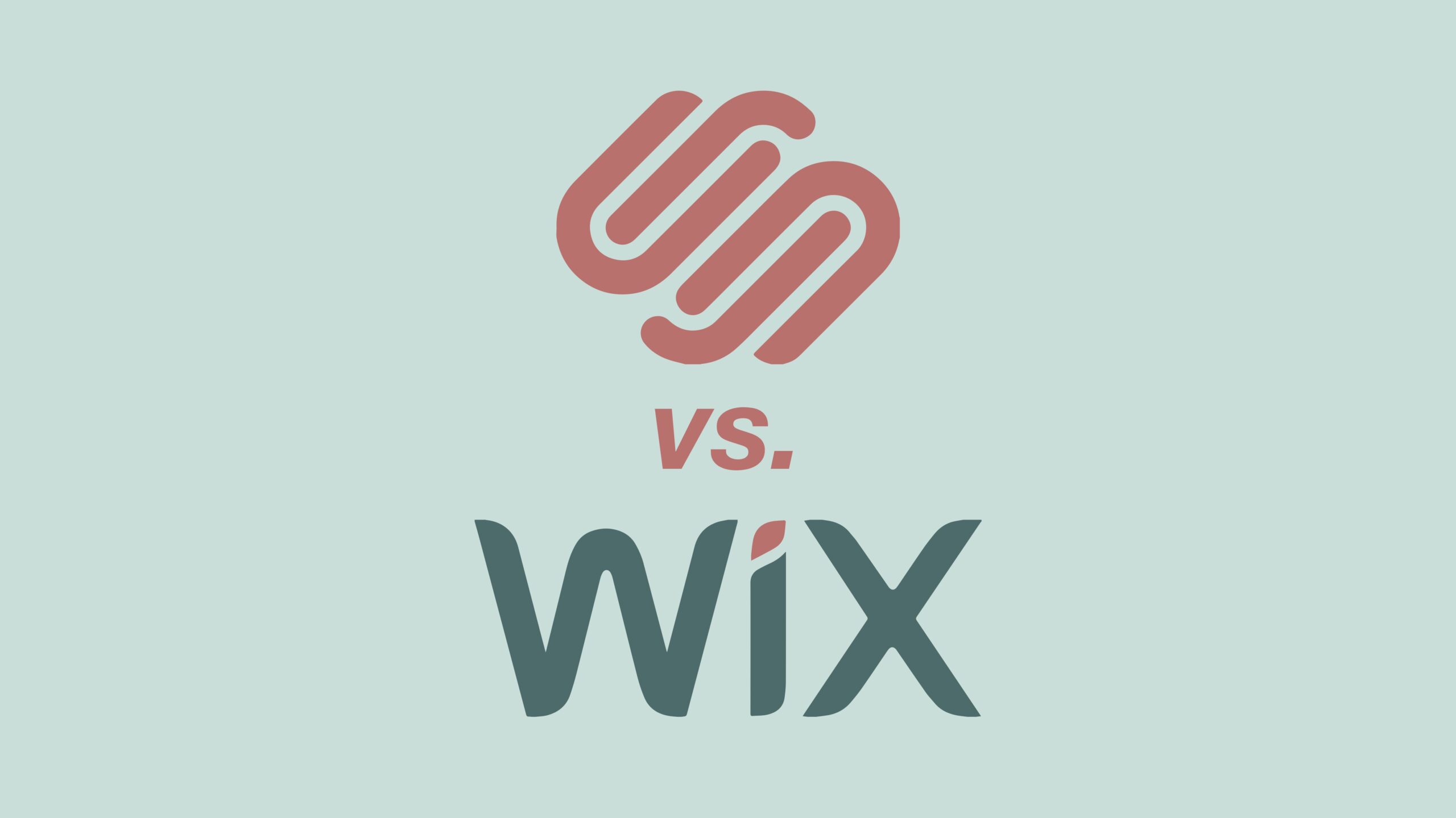Designing a website is a daunting task that many people view as a job for web designers and tech gurus. However, over the last decade the web design industry has taken a massive pivot by empowering the average business owner with the ability to build their own website. Two of the companies are the forefront of this movement are Wix and Squarespace. Both are user-friendly web design tools that feature various qualities that make them both sleek and accessible, but in the battle of Wix vs. Squarespace, which is better?
Speaking from personal experience after using both, I am going to give you my biased opinion as a marketer on which works best for me and break down the two applications based on some traits listed here:
- Ease of use
- Design tools
- SEO tools
- Blogging
- Apps & Widgets
- Pricing/Subscriptions
Ease of Use:
Obviously, for someone who is not a tech genius you’d expect these programs to be intuitive and allow you to craft the site you need for your business. In no shock to anyone, both are very user friendly and with a little bit of scanning the tool bar, just about anyone can create a site.
Now I know what you’re thinking, that is a wildly vague answer and you’re right! It really comes down to what you need yourself. Wix offers a drag-and-drop design where it’s as simple as it sounds. You utilize the tool bar and drag the elements you like to the page; this can be anything from shapes, text boxes, or even image galleries.
Squarespace is a much more rigid program; you can select a pre-loaded theme or start from blank. Each section is split up using spacers and it takes a few more clicks to find what you need. Personally, I enjoy the rigidity of Squarespace and appreciate the fact that all of its themes are elegant and aesthetically appealing right off the bat.
The inner workings of both programs are also quite simple to navigate. If you need to access your site settings or internal applications, like blogs, both programs are not difficult to navigate. All in all, both programs are easy to use, however, Squarespace is a bit more stylized whereas you will have more freedom using Wix.
Design Tools:
Creating a website that is attractive is of the utmost importance these days where people have shorter attention spans than ever. With that being said, the design tools these websites have can both help and hinder you in your efforts to creating that professional looking landing page that will make consumers jump at your products.
As mentioned before, Wix utilizes a drag and drop system. That part is simple, and if you are looking for custom themes or new styles, Wis has over 1,000 to choose from. The one fallback to this all is that the templates are locked in once you choose one. Sure, you can edit things and tweak some views, but total site overhauls are frankly … not going to happen.
Squarespace runs on a grid. For many rookie site designers this is cause for a HUGE sigh of relief because it ensures all the elements of your site will lay out in a fashionable way and you won’t need to worry about lining things up. The downside to this is that if you are looking for more artistic freedom you won’t find it here due to the stiffness of Squarespace’s interface.
Regarding site navigation systems, both Squarespace and Wix limit you to only one sub-level (ex. a services page where every service you offer has its own page). If you are looking to build a more complex site with a greater variety of sub-levels than neither program is what you’re looking for.
It’s hard to pick a better option here between the two due to the fact that they are both easy to use and aesthetically pleasing, however, based off my own experiences Wix servers often struggle to work when they’re flooded with great amounts of content. For that reason, I prefer Squarespace’s design tools since they do not crash while using.
SEO Tools:
After perusing the web researching web design tools there seems to be a myth that web design programs rank SUPER low in SEO. Fortunately, both Wix and Squarespace have conquered that myth and prove to both be strong in the SEO world.
It’s a priority for every business owner to get their website to the top of search results so you can increase your web traffic. With both Wix and Squarespace there are tools and checklists built into the programs that’ll help you improve your SEO.
At the end of the day, it’s a pretty straight draw here and both programs can help you improve your site’s SEO.
Blogging:
Let’s get one thing straight, blogging is not for everyone. However, making content on a routine basis can do loads for certain businesses so I felt it to be important to address blogs and which program supports them best.
Without sugar coating it, Wix is not a great place to host a blog. We have had clients in the past use Wix and attempt to host a blog on it and they were faced with various difficulties. Yes, you can publish blogs and insert pictures, but that’s just about it.
Squarespace sweeps in strongly here and hoists a very powerful blog hosting platform. You can schedule posts, sort blogs into categories, and even integrate podcasts if that’s something you’re into.
If blogging is a key cog to your business, save yourself the pain and use Squarespace. Wix is serviceable, but not justifiable if you value your blog to a high extent.
Apps & Widgets:
Personally, when building a site on either of these platforms I am able to find everything I need within the confines of the programs. However, there may be a case where you have a third-party app in mind, and you are looking to integrate it into your site.
Wix takes this home by a landslide. With a massive app market there are tons of neat apps and add-ons readily available and easily downloadable. Like all plug-ins some are better than others, but there a lot of options and a lot can add new twists to your Wix site like custom image galleries.
Squarespace in the last couple years launched their own app market, however it is very small and not well stocked. You’d be better off making do with what Squarespace already provides you with.
Pricing/Subscriptions:
As much as we all hate to admit it sometimes, money talks! Both programs are equipped with more than one payment plan and these plans have a wide variety of perks coming along with each one. I won’t get into those specific perks, but I can break down some costs here:
Wix Website Plans:
- Free Plan with Ads
- Combo: $14/month
- Unlimited: $18/month
- Pro: $22/month
- VIP: $39/month
Wix Ecommerce Plans:
- Business Basic: $23/month
- Business Unlimited: $27/month
- Business VIP: $49/month
Squarespace:
- Personal: $12/month
- Business: $18/month
- Online Store Basic: $26/month
- Online Store Advanced: $40/month
Wix has a pretty complicated pricing system, and each echelon contains different perks or added features, yet what’s most interesting is the free plan Wix offers. If you neglect to pay your site will always be available, your domain will just have “wixsite” in the domain. The site is still fully serviceable if you are looking to save money.
Squarespace is a straightforward pricing system and many businesses that are not offering services or ecommerce shops can certainly skate by with just a personal plan. $12 a month is not a whole lot for what the base pricing plan offers.
Depending on your site and what you are using it for you will find that both Squarespace and Wix have fair and beneficial pricing packages readily available to you. Wix edges Squarespace out a bit here because you can host a site there entirely free!
The Conclusion:
Wix and Squarespace are both very solid and trustworthy web design platforms. They feature accessible design tools and innovate templates. SEO lists are easily checked off and both offer fair pricing. At the end of the day, there is no right answer as to which is better.
However, one of these is almost assuredly more suite for your site than the other. Squarespace templates focus heavily on the use of strong visuals and if you are a business that takes more pride in your content than your visuals, Wix may be better suited for you. On the flip side, if you are looking for a sleek and relatively low-stress design plan, Squarespace features more structure that is easily editable whereas Wix requires a bit more creativity.
Are you still unsure what platform will suit you best? Looking to get some pointers on web design? Or are you just simply unsure what your next step is? That’s okay! You are not alone. We offer custom 1:1 training in web design using both of these platforms, and we can take you beyond the basics of creating a site but growing your business too.