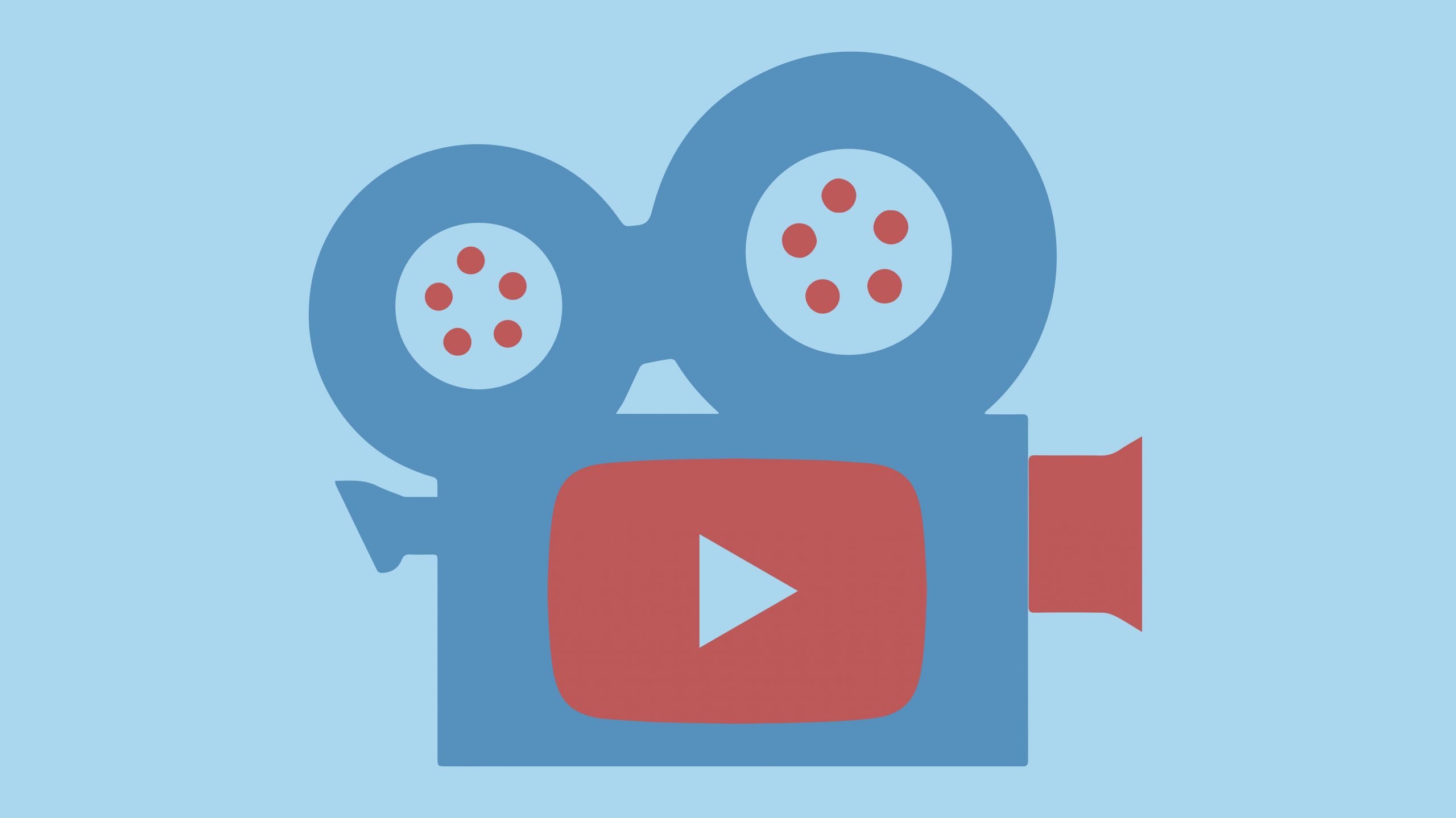YouTube for online businesses, part two.
In our first part, we explored how using YouTube for native, long-form video helps connect with your customers and drive new traffic to your website. At this point, you should have your own YouTube marketing strategy that you want to deploy and goals you want to reach. Now, it’s time to dive into the details on how to successfully grow and manage a YouTube channel.
The first thing you need to do is create a YouTube account and fill out your profile. A lot of YouTubers don’t focus on profile building, but this is very important when it comes to boosting your channel SEO. Be consistent when it comes to the color theme of your channel and use similar writing style for your headlines and descriptions. Include contact info such as an email address and website so your audience can connect with you.
Optimizing your channel description is important. This is a great place to add keywords which help you attract searchers to your content. At it’s heart, YouTube is a search engine. It’s your chance to let people know what you’re all about and what kind of content they can expect. Keep viewers coming back for more by keeping a schedule on when and how often you will be posting new content – then stick to the schedule.
Now that you got your profile set up, it’s time to post the content you have created. One of the most important components of a successful video is the title and description. The title is the first thing viewers will notice, so it’s important that it grabs their attention. Your title, along with the video description, need to be rich with keywords that are relevant to your video content. Include some hashtags inside your description for maximum exposure.
Once your videos are live, you’ll start to notice some engagement such as comments and likes. It is important, especially when starting out, to engage with your viewers. Check your comments every day so you can respond thoughtfully and quickly. People will love you for this!
What’s better than responding to comments? Responding to your audience as they ask questions on YouTube live. One of the great parts about YouTube Live is that they offer a variety of ways to keep your audience engaged. This includes creating polls, putting together highlight clips, tagging your location, and so much more. It’s up to you to take advantage of the built-in features. You can go live from your desktop with less than 1,000 subscribers, but to use your mobile device, you need more than 1,000 subscribers to your channel (YouTube upped the number recently.)
Having an active presence on YouTube is great, but if you really want to achieve growth, you’ve got to start utilizing YouTube Live. Live video content is starting to become the future of social media. No matter what kind of video you’re streaming, audience engagement needs to be top priority. It’s not going to be easy at first. Practice makes perfect!
When we coach clients on how to go live, we tell them to follow these basics:
- Develop loose scripts or talking points and keep them up on your monitor or phone so you can see them without looking down
- Practice in a mirror
- Practice your live video using your own recording device (e.g. your phone or computer) and record your practice sessions
- Once you are confident, go live!
- Authenticity beats out professional polish every single time, and the data from customers bears this out
If you optimize your YouTube channel and post or go live with relevant video content, you will start seeing positive results. Your numbers of views, subscribers, traffic to your website, and eventually sales will all go up.
Check out our live (or recorded) YouTube video for more details on building out your channel. Using YouTube for long-form video is a smart small-business marketing move.