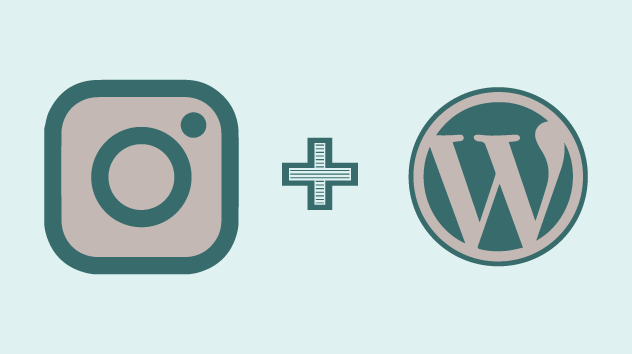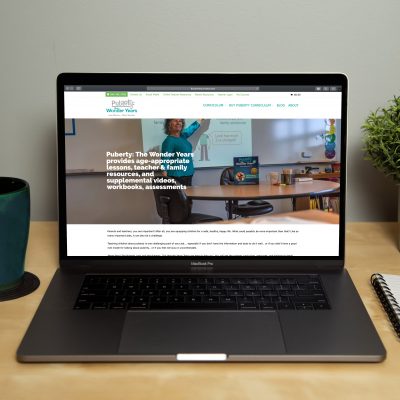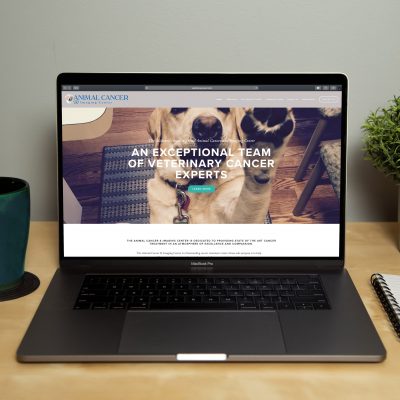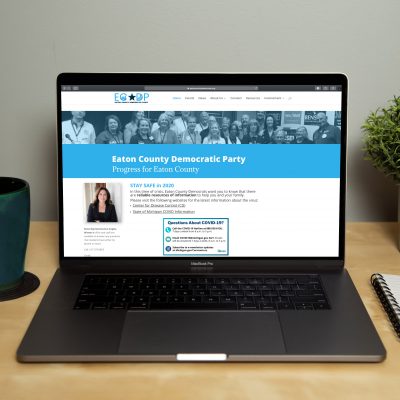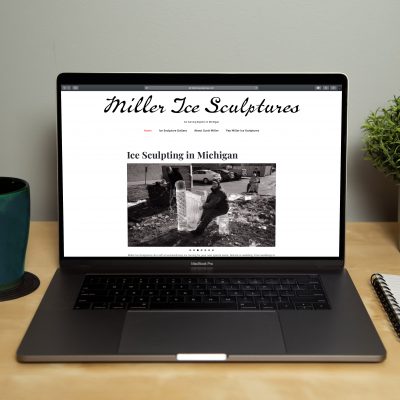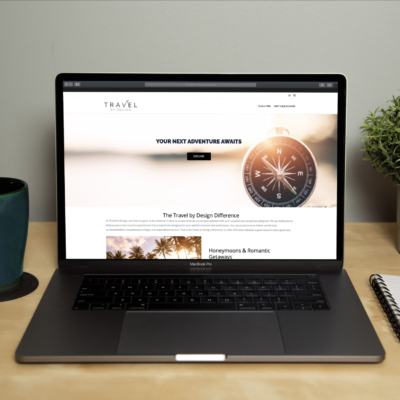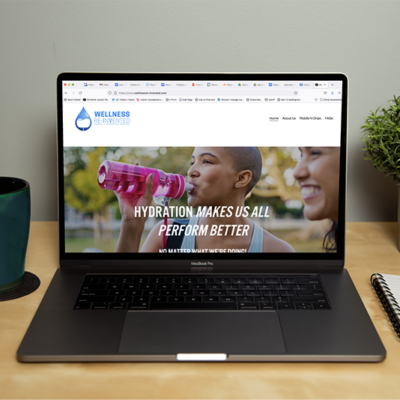A landing page is a web page that allows you to capture a visitor’s information through a lead-capture form. They are crucial when it comes to turning prospective customers into legitimate leads. Instagram landing pages direct prospective customers to your WordPress website from Instagram.
Landing pages are the foundation of a marketer’s lead generation efforts. Why? Because it’s one of the most effective ways to generate leads! Your offer needs a place to live, so to speak. The idea is to require website visitors to pay you in contact information for something valuable in return such as a discount code or an informative guide. Always remember to never link your landing page to your website’s homepage when marketing a product/service.
Instagram landing pages are a great asset to have for your business. They generally belong as a link in your IG page’s bio. The goal is to get people to click on that link which takes them to a landing page where they have a couple of different options. They can either go to your blog or to a product page for example. The more engaging your Instagram content is, the more people will go to your page and find your link. Here are a couple of client examples:
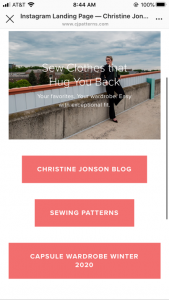

Step 1:
Add a large photo and an appealing headline for your Instagram audience. Remember, this will be viewed on mobile, likely a small screen.
On WordPress, in the new Blocks editor, you can choose an image “cover” option from the Blocks Editor. Then choose Button from the Layout Objects tab to create buttons. You can create a gallery using either Gallery or Advanced gallery, and use photo links to your content. Be sure to use the exact same photo in your story as in your linked grid here (a 2×2 grid) as your audience will use the visual cue of photo to find the content they saw in your story.
Some great buttons to create are:
- Blog – link to your blog’s main link (e.g. yoururl.com/blog)
- Contact (form) page
- Featured page or offer landing page to download a specific offer
- Your products page (if you have an e-commerce site such as WooCommerce)
You can change this page as often as you want. As long as the URL remains the same, Instagram will still find it and use it.
Step 2:
In Instagram (no matter what type of website you have):
Edit your profile and type in the full URL to your Instagram landing page. If you’re using WordPress, just publish the page and grab the URL from the browser location bar. If you’re using SquareSpace, your unlinked page title is available from the settings gear of your page (and the URL slug is what you will put after your main URL, e.g. Https://yoursite.com/instagram-landing-page (fill in your own URL)
Step 3:
You can control whatever is on this page, making it dynamic and changing content that is accessible to your audience just by including links here. Link to your product page, your blog, your featured content and at least one offer or conversion piece (such as email list sign up or a landing page to an offer.)
In the digital age, landing pages are one of the best investments you can make for your business. Landing pages will be something you master through trial and error. Once you completely optimize your landing pages, you’ll see a decrease in customer acquisition costs along with an increase in sales. This cost-efficient asset will bring benefits to both you and your potential customers for a very long time.
Do you need a little more help with your Instagram? How about the best Instagram tips from our expert photographer? Download this great guide and take your Instagram to the next level!
Want more? Check out our FREE video course on how to set up your Instagram landing page in WordPress. Totally free! (Registration is required)