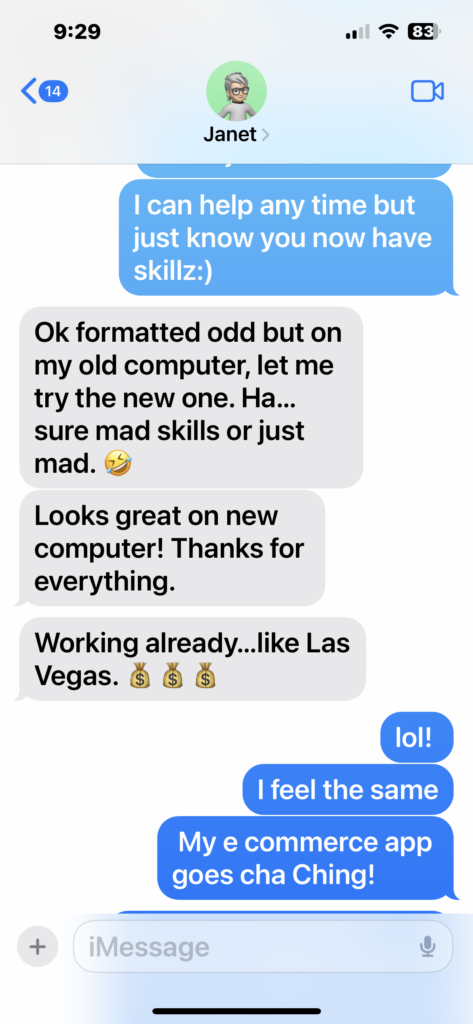Do you want a super simple five-minute registration setup for one event or a few events? Ann recently deployed a super simple system using one professional version of a popular and well-developed WordPress plugin WP Forms for a dog training company in Lansing, MI.
Janet Smith Dog Training – Janet (a well-known and well loved dog trainer in Lansing) needed a super simple registration system for her WordPress site. Janet wanted it to be easy for her to administer and her clients to register. When we first set it up, we used Event Espresso – too complicated and some elements didn’t work with her hosting and theme (although EE is a go-to for us and our clients, typically.) Then, we used The Events Calendar, also a great tool for the right application, but not THIS one. Janet wanted a basic form, and a way to pay by PayPal or credit card.
So we chose WPForms for it’s incredibly simple setup and integration, and used the Pro version for Janet so that she could accept payments (the free version does not save registrations or accept payments.) Janet hopped on one of our developer license seats (we offer a discount off WP forms if we have enough seats on our license to do so.)
Each class has it’s own form with it’s own payments – and the registrants (and whether they have paid or not) can be exported to Excel for an in person check-in sheet at the door for class.
Ann recorded the session for Janet during their call (although Ann and Janet are local, it’s easier for clients to get a recording if we meet on a Google Meet call.) Janet was able to create additional classes (forms with payment options) for her website in just a few minutes! She says that often tech is challenging for her, but she was able to do this on her own with training and a recorded video to follow – that is a win-win!
Each time you host a class like this, you’ll need to have a new form – because each form saves the entries from that form. So you wouldn’t want to have ONE form for multiple classes, because you need to sort the registrants out as to who is in which class. New classes will have new forms (they are fast to create) so you can keep those registrants separate from previous ones.
This whole setup took very little time. We set up a single website page, put a description and information about each class, then inserted a form using the Blocks tool and WPForms, selected the specific form for each class and boom, done!
The Pro version of WP Forms does a lot and could be used for even more sophisticated registrations (more fields, more questions, conditional fields) – but if you’re looking for more, we love and use Event Espresso for a completely professional solution.
All in all, this was a super effective, easy and inexpensive solution for Janet and one SHE can maintain without complexities. Sometimes LESS is more and we always look for a right-fit solution for clients (this entire reg set up took 45 minutes and could have taken less, but Ann was training Janet on Google Meet and went slower to record processes for her to replicate later.)
This is a screenshot from Janet’s Dog and Puppy Training class page: It’s a standard WordPress page. There’s a heading, a description and then a form inserted with the WP Forms block. Forms are created and payment structure attached from within the super simple WPForms interface.
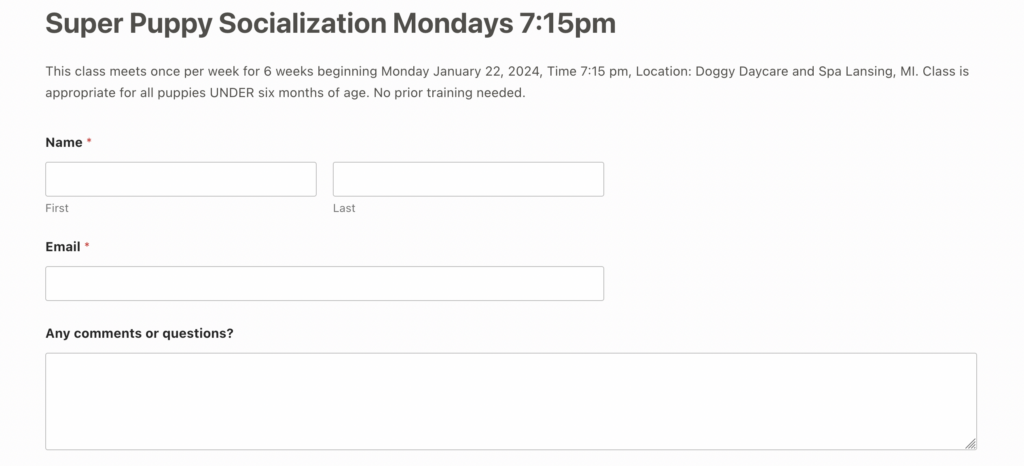
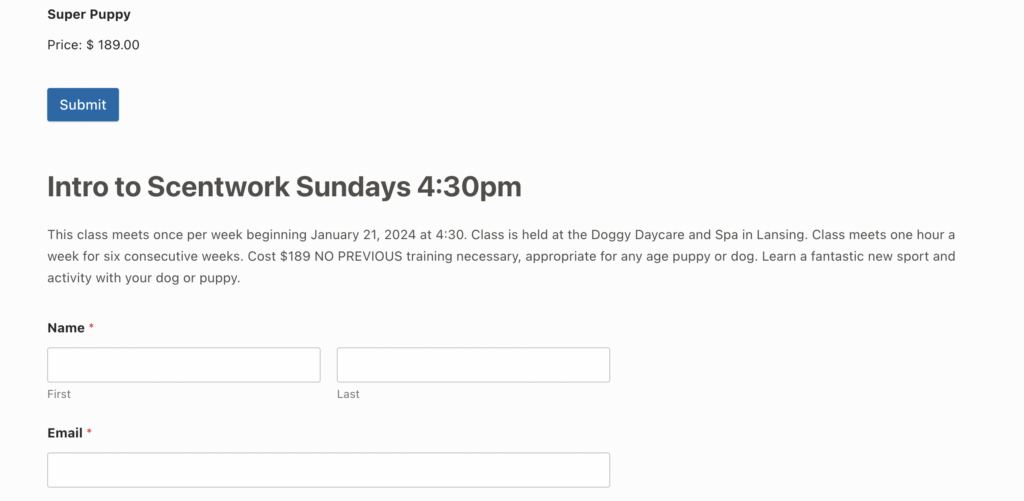
And super fun, an hour after Ann sent Janet the Meet recording, we had this text exchange: