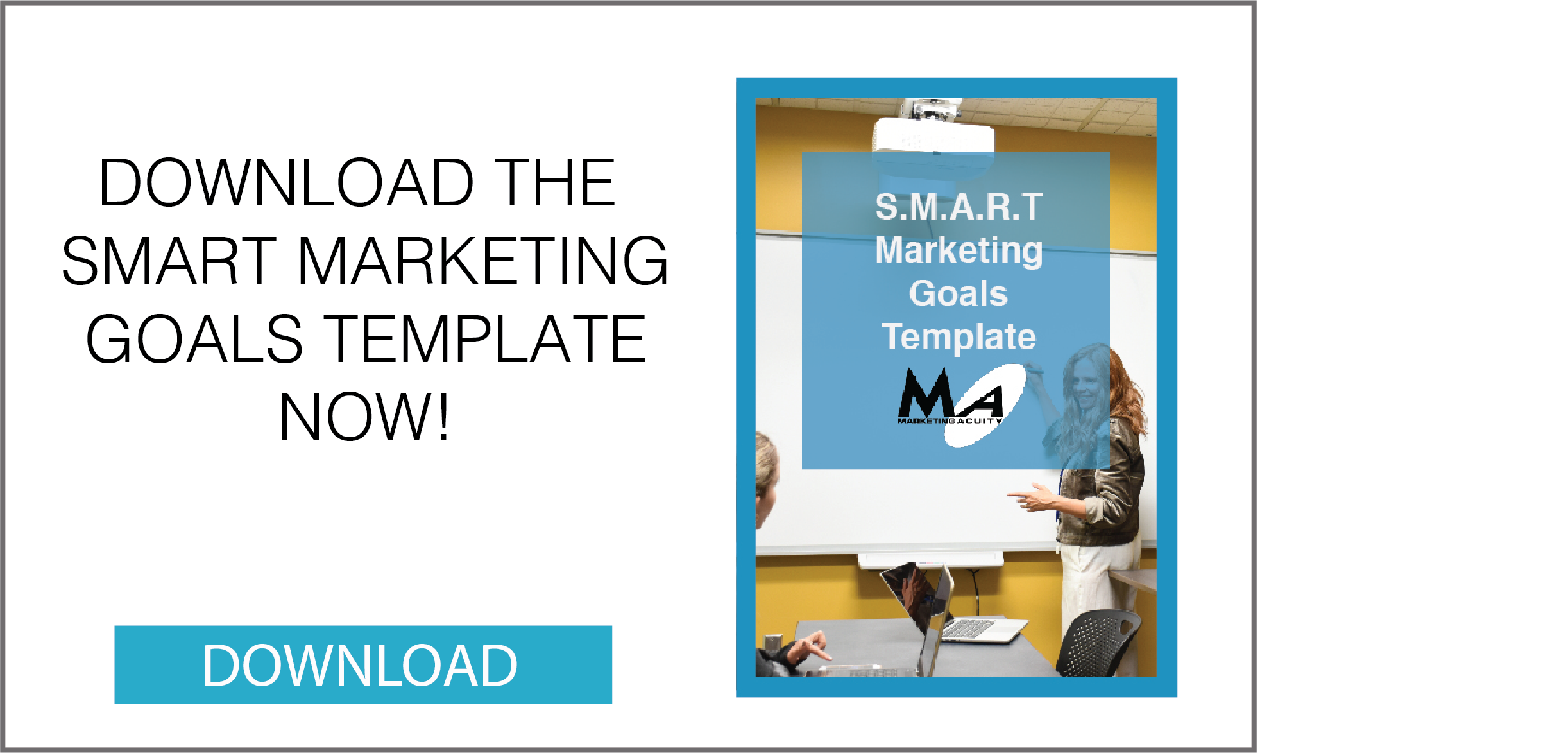I’ve created a very limited amount of websites: my personal website using Wix and my blog on WordPress. Both are fairly simple and clean, and I truly enjoyed creating them. Making a website is time consuming and nerve wracking; there are often so many design options that it’s extremely difficult to choose the perfect one. Being a web design beginner, when I was asked to help create Marketing Acuity’s new website I was ecstatic and quite frankly, a little nervous.
I was no longer creating websites for myself, I had to make a real site for a real business. A website frames your business and show cases it to the world in a condensed way. It was a lot to take on at first and even though I had previous experience with WordPress, there was so much I didn’t know.
One of the hardest things when creating a website is content, and lucky for me most of the content we were using came from the old site. We had to make quite a few changes to make the pages more readable and SEO friendly, but other than that the bulk of the content was set.
Speaking of SEO, when creating a WordPress site I would highly recommend installing the plugin Yoast. Yoast is the #1 WordPress SEO plugin and let me tell you it is pretty darn awesome. It gives you so much information on how to fill your pages with remarkable content- what’s doing well, minor improvements, and areas that need a lot of help. The best part? It’s free (well mostly)! There is a premium version but for small business and personal blogs, I don’t think it’s necessary. You do, however, only get support from the Yoast team if you have premium so if you’re seriously stuck and you have the free version, that may become an issue. It can be daunting but trust me, if I, a person who had the SEO experience of a 5th grader, can figure it out, you can too.
Another tricky step for me was picking and installing a theme. Though I had help with narrowed down options, it’s hard to try to pick out the perfect layout for your site because there are, quite literally, thousands of choices. What I learned was to pick one and roll with it and if you end up not liking it, pick a new theme. There are usually two versions of themes, free and premium, so you don’t have to worry about breaking the bank if you want to do a test run. Choose the free theme and see if it’s what you want! We went back and forth with two themes and ultimately chose ours because of the beautiful homepage and portfolio design. It’s clean and modern but also has color and life to it which fits Marketing Acuity’s brand perfectly. We chose a CPO theme which was easy to download and has great customer service.
I also struggled with scaling and naming images. With WordPress, it is very easy to scale images to fit the pages properly. All you have to do is click on the image, edit, and then scale it to your specifications. Inserting that imaging on the page can get frustrating because when you drag a photo, it doesn’t show you in real time what the aftermath of the text will look like. It’s sort of a guessing game which can get a little frustrating. I mentioned my little SEO experience and that is where alt text comes into play. Alt text helps search engines understand the image properly. It’s a short phrase that describes the image (125 characters max). Buttons need alt text too, not just pictures.
Overall, if you’re on the fence, I would recommend using WordPress to create your website. There are so many different themes to choose from along with hundreds of plugins to help manage your site. With so many different options, you’ll easily be able to create the perfect website. Ours is pretty awesome- check it out if you haven’t already: https://marketingacuity.com/ .